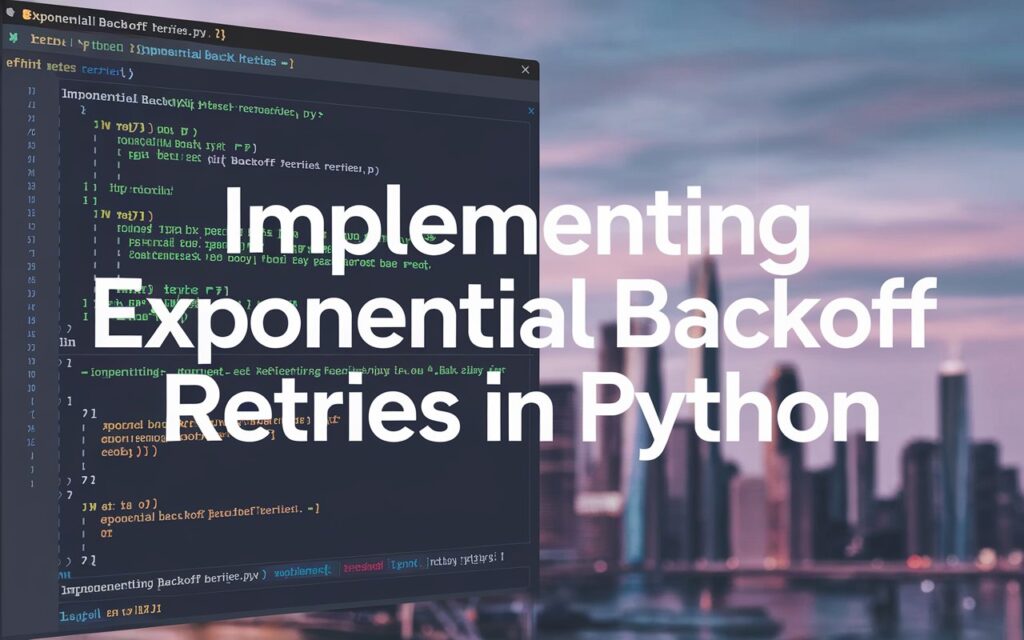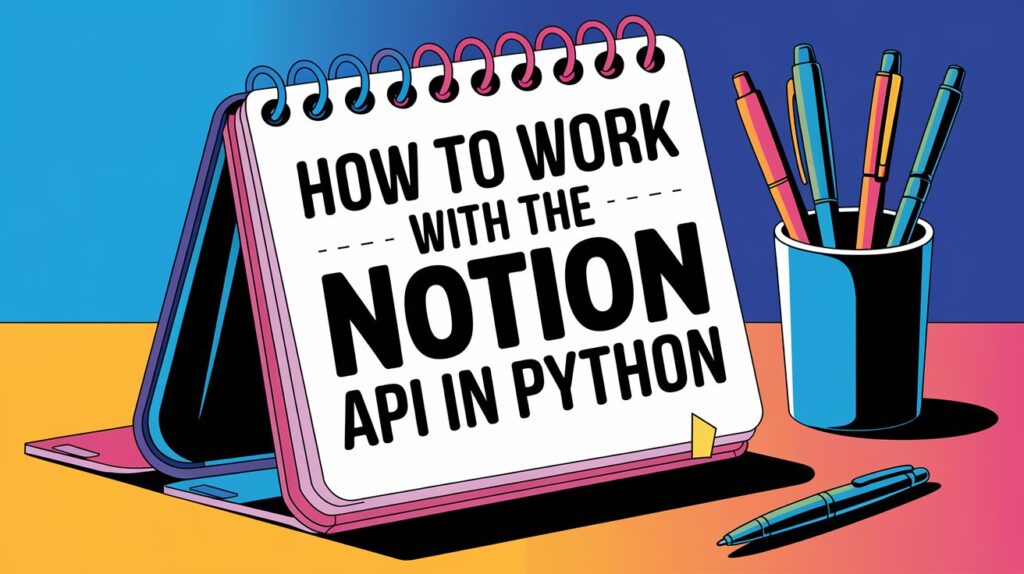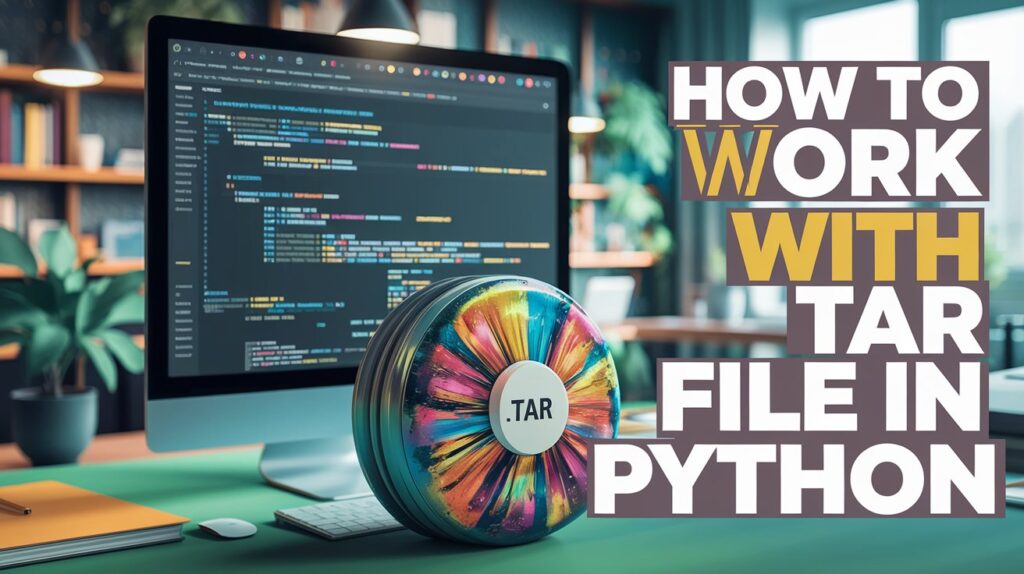In the world of API calls, network requests, and distributed systems, reliability is everything. No matter how well you design your code, network errors, timeouts, and temporary server failures are inevitable. That’s where Implementing Exponential Backoff Retries in Python comes in – a smart technique to handle transient failures gracefully and improve the stability of your applications.
In this in-depth guide, we’ll explore what exponential backoff means, why it’s so effective, and how to implement it step-by-step in Python. By the end, you’ll have a solid understanding and a reusable code pattern you can apply in your projects – whether it’s for APIs, web scraping, or cloud-based services.
Table of Contents
What is Exponential Backoff Retries in Python?
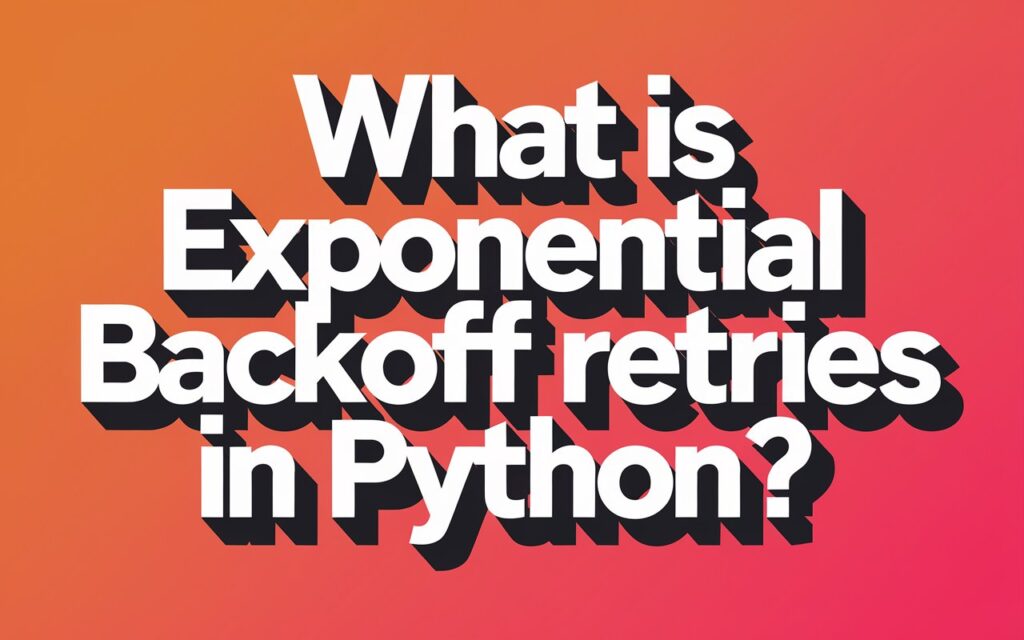
Exponential backoff is a retry strategy that progressively increases the delay between consecutive retry attempts after a failure. Instead of retrying instantly or after a fixed delay, each retry waits longer than the previous one — typically doubling the wait time after each failure.
For example, if your first retry delay is 1 second, the subsequent retries will wait for 2, 4, 8, 16 seconds, and so on — until either the operation succeeds or the maximum retry limit is reached.
This strategy helps prevent overwhelming a struggling server or API endpoint by spacing out repeated requests, allowing systems time to recover.
Why Use Exponential Backoff Retries?
When making API calls or network requests, failures often occur due to temporary issues such as:
- Network congestion
- Rate-limiting by the server
- API throttling
- Server downtime or overload
Instead of retrying instantly (which can make things worse), exponential backoff introduces patience — it gives the remote system breathing room to recover while still ensuring your request eventually goes through if possible.
Here’s why Implementing Exponential Backoff Retries in Python is a best practice:
- Reduces load on servers during temporary downtime
- Improves resilience in unreliable network conditions
- Complies with API rate limits (used by Google Cloud, AWS, and others)
- Prevents infinite retry loops when failures persist
- Improves user experience by automatically recovering from minor issues
Core Idea Behind Exponential Backoff Retries in Python
Let’s visualize a retry sequence:
| Retry Attempt | Wait Time (seconds) | Formula Used |
|---|---|---|
| 1st retry | 1 | 2⁰ = 1 |
| 2nd retry | 2 | 2¹ = 2 |
| 3rd retry | 4 | 2² = 4 |
| 4th retry | 8 | 2³ = 8 |
| 5th retry | 16 | 2⁴ = 16 |
After each failure, the delay doubles – hence the term “exponential backoff.”
To avoid synchronized retries from multiple clients (known as the thundering herd problem), a random jitter (small random delay) is often added to make the retry pattern slightly unpredictable.
Implementing Exponential Backoff Retries in Python
Let’s start coding. We’ll use Python’s built-in modules – no extra dependencies are required.
import time
import random
import requests
def fetch_with_exponential_backoff(url, max_retries=5, base_delay=1):
"""
Implements exponential backoff retries for network requests.
"""
for attempt in range(1, max_retries + 1):
try:
print(f"Attempt {attempt} - Fetching {url}")
response = requests.get(url, timeout=5)
# Raise an error for bad responses (4xx or 5xx)
response.raise_for_status()
return response.json()
except requests.exceptions.RequestException as e:
wait_time = base_delay * (2 ** (attempt - 1))
jitter = random.uniform(0, 0.5)
total_delay = wait_time + jitter
print(f"Error: {e}. Retrying in {total_delay:.2f} seconds...")
time.sleep(total_delay)
raise Exception(f"Failed to fetch {url} after {max_retries} retries.")How It Works
max_retriesdefines the maximum number of retry attempts.base_delayis the initial delay (usually 1 or 2 seconds).- Each retry waits for
base_delay × 2^(attempt-1)seconds. - A small jitter is added to prevent simultaneous retries from multiple clients.
- If all retries fail, an exception is raised.
Example Usage
if __name__ == "__main__":
url = "https://jsonplaceholder.typicode.com/posts"
try:
data = fetch_with_exponential_backoff(url)
print("Request successful!")
except Exception as e:
print(f"Final Error: {e}")This code makes a simple API request. If the server is temporarily unavailable, it will automatically retry several times, increasing the wait interval after each failed attempt.
Adding Maximum Delay and Timeout Control
In some cases, the exponential backoff can grow too long — causing unnecessary delays. To handle that, you can set a maximum backoff limit.
Here’s an improved version:
def fetch_with_limited_backoff(url, max_retries=5, base_delay=1, max_delay=30):
for attempt in range(1, max_retries + 1):
try:
response = requests.get(url)
response.raise_for_status()
return response.json()
except requests.exceptions.RequestException as e:
delay = min(base_delay * (2 ** (attempt - 1)), max_delay)
jitter = random.uniform(0, 0.3 * delay)
print(f"Attempt {attempt} failed: {e}. Retrying in {delay + jitter:.2f}s...")
time.sleep(delay + jitter)
raise Exception(f"All {max_retries} retries failed.")Adding Exponential Backoff to Real-World Scenarios
1. API Integration
If your app frequently calls APIs like OpenAI, Google Cloud, or AWS, you’ve probably seen rate limit errors (HTTP 429). These services recommend exponential backoff for handling throttling gracefully.
if response.status_code == 429:
# Too many requests, apply exponential backoff
time.sleep(backoff_delay)2. Web Scraping
While scraping, websites may block or throttle requests if too frequent. Backoff ensures you stay under the radar and maintain stable scraping sessions.
3. Database Reconnection
When connecting to cloud databases or message queues (like RabbitMQ, Redis, or PostgreSQL), exponential backoff helps in reconnecting safely without overloading the service.
Exponential Backoff Formula (Mathematical Insight)
The general formula for calculating backoff delay:
delay = base × (2attempt) + random_jitter
Where:
base→ Initial delay (e.g., 1 second)attempt→ Retry attempt numberrandom_jitter→ Randomized delay to avoid clustering
For example, if base = 2 seconds:
- Attempt 1: 2 × (2⁰) = 2s
- Attempt 2: 2 × (2¹) = 4s
- Attempt 3: 2 × (2²) = 8s
Using the “Tenacity” Library for Exponential Backoff
If you don’t want to build this logic from scratch, Python’s Tenacity library provides a clean and reliable way to implement backoff with decorators.
pip install tenacityExample:
from tenacity import retry, stop_after_attempt, wait_exponential, RetryError
import requests
@retry(stop=stop_after_attempt(5), wait=wait_exponential(multiplier=1, min=1, max=20))
def get_data():
response = requests.get("https://httpbin.org/status/500")
response.raise_for_status()
return response.text
try:
result = get_data()
print("Success!")
except RetryError:
print("Failed after maximum retries.")Why Tenacity?
- Simple syntax using decorators
- Supports exponential backoff, jitter, and fixed delays
- Ideal for production-grade applications
Related Posts:
>> How to Upload Large Files in Flask Without Timeout Issue
>> Httpx for Async HTTP Requests in Python: A Complete Guide
>> Encoding and Decoding Using Base64 Strings in Python
>> Implementing Breadth-First Search to Traverse a Binary Tree in Python
Best Practices for Exponential Backoff
To make your retry logic both efficient and polite to servers:
- Set a maximum retry limit – Don’t retry forever.
- Add jitter – Randomize delays slightly to avoid synchronized retries.
- Log retry attempts – Helps with debugging and performance monitoring.
- Use different strategies for different errors – For example, don’t retry on 400 errors (client mistakes).
- Respect API rate limits – Follow recommended wait times for external APIs.
Final Thoughts
Failures are inevitable in network programming – but downtime doesn’t have to be. By Implementing Exponential Backoff Retries in Python, you build resilience into your system. It’s one of the simplest yet most powerful techniques to improve reliability in APIs, microservices, and web-based integrations.
To recap:
- Start small with a base delay.
- Double the delay with each retry.
- Add random jitter to prevent synchronized overload.
- Cap the maximum delay for user-friendly performance.
If you implement this strategy correctly, your Python applications will become more reliable, efficient, and production-ready – no matter where they’re deployed.