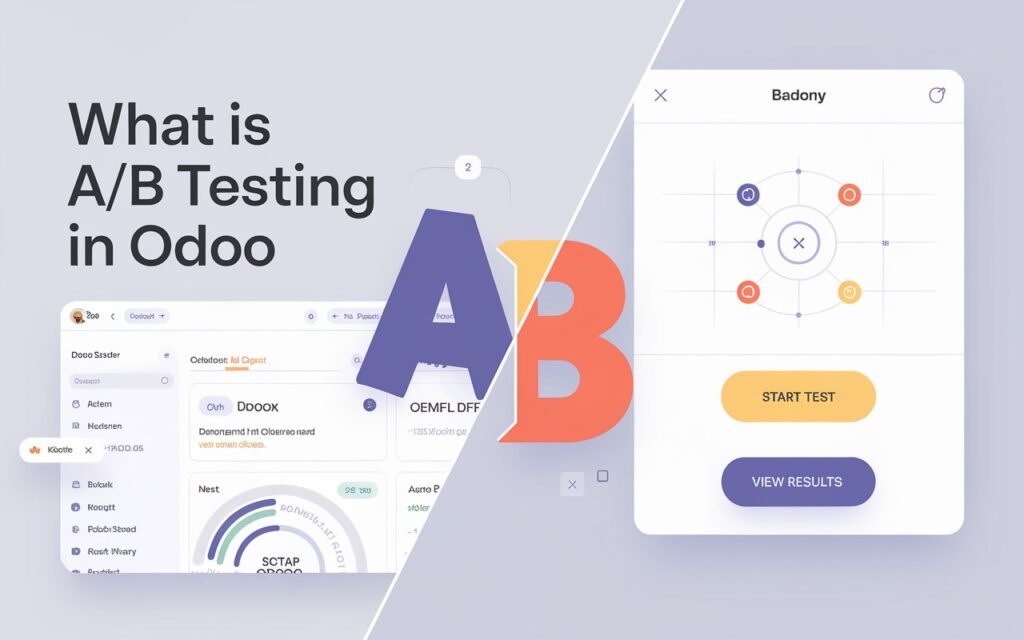When you ask “What is A/B Testing in Odoo?”, you’re asking how the powerful business platform Odoo enables you to compare two versions of a webpage, email campaign, or other digital asset to determine which one performs better. A/B testing isn’t just “try two things and see which looks nicer”. In Odoo’s case, it is a structured method, integrated into its Website, e-commerce, Email Marketing, and other modules, to measure user behaviour and optimize conversions based on real data.
In this article, we’ll explore how A/B testing works in Odoo, why it matters, what features Odoo offers for it, and how a business (especially one operating in India or globally) can implement it to generate better marketing and website results.
Table of Contents
Why Use A/B Testing in Odoo?
Before diving into how to use it in Odoo, it’s helpful to understand why you should use A/B testing at all.
- Decisions based solely on guesswork or “what looks good” are often ineffective. A/B testing turns assumptions into measurable action.
- You improve conversion metrics (for example, newsletter sign-ups, e-commerce purchases, and landing page bounce rates) by testing variants and picking the version that performs best.
- You give your users what works, not what you think might work. This leads to better user experience, lower bounce rates, and higher engagement.
- Over time, you build up a culture of ongoing optimization – not “set and forget” but “test, learn, improve”.
Knowing this, the question “What is A/B Testing in Odoo?” becomes not only “how” but “how effectively”.
What is A/B Testing in Odoo?
A/B testing in Odoo is a method applied to compare two versions of a webpage, email, or marketing campaign to ascertain which performs best. The technique assists businesses in optimizing their marketing strategies through analysis of user engagement and interactions.
How Does A/B Testing in Odoo Work?
When you implement “What is A/B Testing in Odoo?”, you’re following a defined workflow. Let’s break it down:
1. Define the Goal
First, you decide what you’re trying to improve. For example: increase click-through rate on a “Buy Now” button, reduce bounce rate on a landing page, improve open rate of an email campaign.
2. Create Variants
You create two (or sometimes more) versions of the asset. Version A is typically your “current” version. Version B is a modified version – maybe the headline changes, the call-to-action (CTA) changes, the layout, or imagery changes. In Odoo, you can work with the Website builder, email templates, or e-commerce product pages.
3. Split Audience / Traffic
You set up the test so that a portion of your visitors/users see version A, and another portion sees version B. This split should be random and unbiased. With Odoo, this is built into the A/B testing tool, where it can distribute traffic across versions.
4. Collect Data & Monitor KPIs
You track performance metrics: open rate, click rate, conversion rate, bounce rate, and time on page. Odoo provides integrations (for instance, with Google Analytics) so you can review how each variant performs.
5. Analyze & Decide Winner
Once you have sufficient data (sample size matters), you compare the results. If version B beats version A according to your goal, you publish B as the new version. If not, you keep A and maybe test another variant.
6. Iterate
A/B testing is not a one-time activity. You repeat tests, refine variables, and continuously improve.
Features of A/B Testing in Odoo
Now that you understand the workflow, let’s look at how Odoo supports this:
- In the Website & eCommerce module, you can create multiple versions of a page (versioning) and launch A/B tests from within the backend.
- In the Email Marketing module, you can run A/B tests on subject lines, content, CTAs, and templates.
- Odoo allows you to define the “winner” criteria (open rate, click-through, conversion) and makes it possible to automatically send the winning version to the remaining audience.
- It integrates with analytics (Google Analytics) so you can view real-time data and make decisions based on actual user behaviour.
- Versioning and archive capability: you can maintain past versions of your pages, roll back if needed, and test new ideas without disrupting your live site.
Business Benefits of A/B Testing in Odoo
Understanding how to answer “What is A/B Testing in Odoo?” is helpful, but knowing the business impact is critical. Here are the advantages:
Improved Conversion Rates
By testing variations of CTAs, headlines, and layouts, you can discover the version that leads to higher conversions — more sign-ups, purchases, downloads.
Better User Experience
When users see versions that perform better, they’re likely to have smoother interactions. This results in a lower bounce rate, higher time-on-site, and increased engagement.
Data-Driven Decisions
Instead of relying on gut feeling, you make decisions based on measurable outcomes. This reduces risk and optimizes performance.
Competitive Advantage
Businesses often skip testing and go straight to implementation. By utilizing Odoo’s built-in A/B testing, you can stay ahead by continuously refining your approach.
Cost Effectiveness
Rather than overhauling whole websites or campaigns at great expense, you make incremental improvements based on test results—thus maximizing ROI.
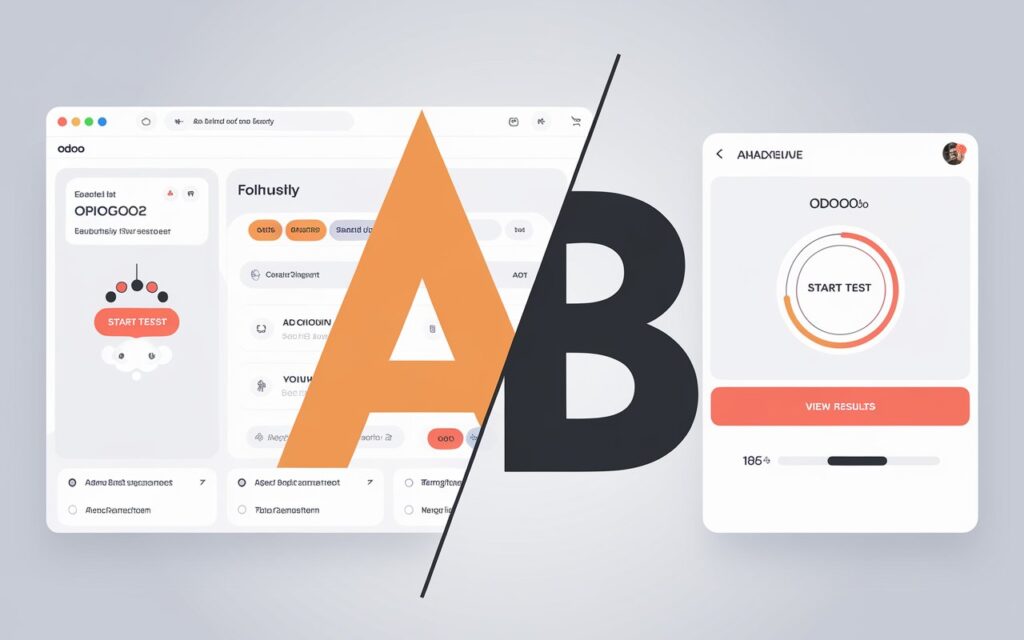
How to Implement A/B Testing in Odoo – Step by Step
Here’s a practical guide to implement “What is A/B Testing in Odoo?” in your business environment:
- Choose a Testable Element
- Example: On your Odoo website, you might test two CTA buttons (“Buy Now” vs “Shop Today”).
- On an email campaign: Subject line A (“20% Discount – Limited Time”) vs Subject line B (“Exclusive Offer Just for You”).
- Define the Metric (Goal)
- Decide whether you measure click rate, conversion, bounce rate, or open rate.
- Set a baseline so you know if improvement occurs.
- Create Variant B
- Duplicate version A.
- Change one variable (keep changes minimal for clear insight).
- Example: Change picture + button color + headline may be too many changes; stick to one element if possible.
- Set Up the Test in Odoo
- Use the respective module (Website / eCommerce / Email Marketing).
- Define traffic split (50% A, 50% B, or other ratio).
- Set winner criteria and timeframe.
- Monitor & Collect Data
- Wait until you have statistically meaningful results (sample size and time matter).
- Use the analytics dashboard or built-in Odoo reports.
- Decide Winner & Publish
- If variant B outperforms, publish it to full traffic.
- Archive the losing version, maintain version history.
- Document & Iterate
- Record findings (what changed, what happened).
- Use insights for future tests.
Real-Life Example: Applying A/B Testing in Odoo
Let’s imagine a mid-sized e-commerce company using Odoo. They want to improve their homepage’s conversion of first-time visitors to “Add to Cart”.
- Goal: Increase “Add to Cart” rate from 3 % to 4.5 %.
- Version A: Current homepage.
- Version B:
- Headline changed: “Shop the Best Festive Deals Now”
- CTA button colour from blue to orange
- Banner image changed to display a popular festival offer.
- Test Setup: Use Odoo website builder’s A/B testing tool, split traffic 50/50 for one week.
- Results: After one week, version B shows 5 % Add to Cart rate, version A stays at 3 %. Winner = B.
- Implementation: Publish version B as the default, archive version A. Record the result.
- Next Test: Next week, test checkout flow – maybe “Cash on Delivery available” badge vs “Banking transfer” badge.
This iterative approach gradually lifts overall performance.
Metrics to Track in Odoo A/B Testing
Some important metrics when you execute “What is A/B Testing in Odoo?”:
- Conversion Rate: % of visitors that complete the desired goal (purchase, sign-up).
- Click-Through Rate (CTR): For emails or landing pages, how many clicked on the CTA.
- Bounce Rate: % of visitors who leave after one page – improves if the design is engaging.
- Time on Page: Indicator of engagement.
- Revenue per Visitor: Especially for e-commerce.
- Open Rate: For email campaigns.
Ensure you have baseline values and monitor changes over time.
Related Post:
>> Guide for Odoo PostgreSQL Performance Tuning
>> How to Configure Odoo with Nginx as a Reverse Proxy
>> How to Add an Icon in Systray in Odoo 17
Conclusion
A/B Testing in Odoo is a methodical, data-driven feature within the Odoo ecosystem that empowers businesses to test variants of web pages, email campaigns, and e-commerce flows—and choose the version that delivers better results. With features like variant creation, traffic splitting, analytics integration, and result publishing, Odoo makes A/B testing accessible and actionable.
For businesses operating in India or globally, using A/B testing in Odoo means better conversions, improved user experience, and more efficient marketing investments. Combine the right goal, test design, disciplined approach, and iteration—and you’ll see measurable gains.
If you haven’t yet, consider starting with a simple test in your Odoo Website or Email Marketing module today-choose one variable, set your goal, and let the data guide you.